


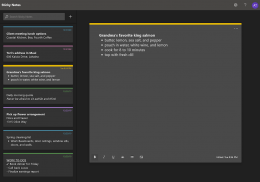

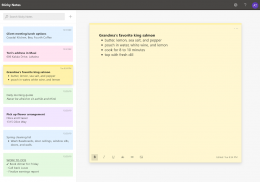
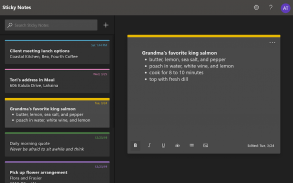
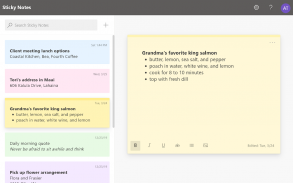
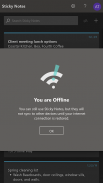
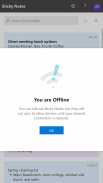


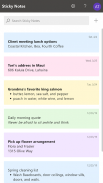


Unofficial Sticky Notes

คำอธิบายของUnofficial Sticky Notes
DISCLAIMER: I, and this app, are in no way affiliated with Microsoft. But you can help try to get the Microsoft Sticky Notes dev team to consider making a standalone Sticky Notes app by signing the petition at https://www.change.org/standalone-sticky-notes-microsoft. Additionally, the app will give you a one time popup. to remind you, and it won't show up ever again after you close it.
Ever find yourself needing to use the Sticky Notes app that you use on your Windows 10? And maybe you use the syncing feature to take a look at those same notes on the web. There was, and still is the ability to use Sticky Notes in Microsoft's OneNote app, but for certain devices, such as tablets, that option is not available. The only other way to use Sticky Notes from that point is to use the Microsoft Launcher, but not everyone uses that. For that very reason, I decided to create this web based app for those that can't use Microsoft OneNote, and don't want to use Microsoft Launcher.
Perks so far:
* Light and Dark themes + System default option
* You can upload images into notes
* It can be used offline
* Swipe down to refresh
* No ADs (for obvious reasons)
* Open-source! https://github.com/TheAlienDrew/Unofficial-Sticky-Notes
Cons:
* Right now, no one can use glide/text-to-chat/auto-correction/auto-suggestion features on soft keyboards such as, but not limited to, GBoard or Swift Keyboard. This is an issue with how Microsoft programmed the website version, because it uses an older version of DraftJS. Until that is updated, I'm afraid those keyboard features will be disabled for a while.
By default the app loads on system theme mode, meaning it goes according to how your system sets the theme for your device. You can press volume up button to force on the light theme, or volume down button to force on the dark theme. From the forced themes, you can always get back to the system default option by pressing the volume down button if on the forced light theme, or by pressing the volume up button on the forced dark theme.
Theme changes are located at https://userstyles.org/styles/170362/microsoft-sticky-notes-dark-mode
* If the app doesn't appear to be loading correctly, please make sure that you have enabled all the required permissions for the app, and that Android System WebView is installed and up-to-date. You can get it at https://play.google.com/store/apps/details?id=com.google.android.webview
การปฏิเสธความรับผิด: ฉันและแอพนี้ไม่เกี่ยวข้องกับ Microsoft แต่คุณสามารถลองรับทีมพัฒนา Microsoft Sticky Notes เพื่อพิจารณาสร้างแอพ Sticky Notes แบบสแตนด์อโลนได้โดยลงชื่อคำร้องที่ https://www.change.org/standalone-sticky-notes-microsoft นอกจากนี้แอปจะให้ป๊อปอัปครั้งเดียวแก่คุณ เพื่อเตือนคุณและมันจะไม่ปรากฏขึ้นอีกครั้งหลังจากที่คุณปิด
คุณเคยพบว่าคุณต้องการใช้แอพ Sticky Notes ที่คุณใช้กับ Windows 10 หรือไม่? และบางทีคุณอาจใช้คุณสมบัติการซิงค์เพื่อดูบันทึกย่อเดียวกันบนเว็บ มีอยู่และยังคงเป็นความสามารถในการใช้ Sticky Notes ในแอป OneNote ของ Microsoft แต่สำหรับอุปกรณ์บางอย่างเช่นแท็บเล็ตตัวเลือกนั้นไม่สามารถใช้ได้ อีกวิธีหนึ่งในการใช้ Sticky Notes จากจุดนั้นคือการใช้งาน Microsoft Launcher แต่ไม่ใช่ทุกคนที่ใช้สิ่งนั้น ด้วยเหตุผลดังกล่าวฉันจึงตัดสินใจสร้างแอปที่ใช้เว็บนี้สำหรับผู้ที่ไม่สามารถใช้ Microsoft OneNote และไม่ต้องการใช้ Microsoft Launcher
สิทธิพิเศษ:
* ธีม Light และ Dark + ตัวเลือกเริ่มต้นของระบบ
* คุณสามารถอัปโหลดภาพไปยังบันทึกย่อ
* สามารถใช้ออฟไลน์
* ปัดลงเพื่อรีเฟรช
* ไม่มีโฆษณา (ด้วยเหตุผลที่ชัดเจน)
* โอเพ่นซอร์ส! https://github.com/TheAlienDrew/Unofficial-Sticky-Notes
จุดด้อย:
* ในตอนนี้ไม่มีใครสามารถใช้คุณสมบัติการเลื่อน / ส่งข้อความถึงแชท / แก้ไขอัตโนมัติ / แนะนำอัตโนมัติบนคีย์บอร์ดนุ่ม ๆ เช่น แต่ไม่ จำกัด เพียง GBoard หรือ Swift Keyboard ปัญหานี้เป็นปัญหาที่ Microsoft ตั้งโปรแกรมรุ่นเว็บไซต์เนื่องจากใช้ DraftJS รุ่นที่เก่ากว่า จนกว่าจะมีการอัปเดตฉันกลัวว่าคุณสมบัติแป้นพิมพ์เหล่านั้นจะถูกปิดการใช้งานชั่วขณะหนึ่ง
ตามค่าเริ่มต้นแอปจะโหลดในโหมดธีมของระบบหมายความว่ามันจะเป็นไปตามวิธีที่ระบบของคุณตั้งค่าธีมสำหรับอุปกรณ์ของคุณ คุณสามารถกดปุ่มเพิ่มระดับเสียงเพื่อบังคับธีมแสงหรือปุ่มลดระดับเสียงเพื่อบังคับธีมมืด จากธีมบังคับคุณสามารถกลับไปที่ตัวเลือกเริ่มต้นของระบบได้เสมอโดยกดปุ่มลดระดับเสียงหากอยู่ในธีมบังคับแสงหรือโดยกดปุ่มปรับระดับเสียงบนธีมมืดที่บังคับใช้
การเปลี่ยนแปลงของธีมจะอยู่ที่ https://userstyles.org/styles/170362/microsoft-sticky-notes-dark-mode
* หากแอปโหลดไม่ถูกต้องโปรดตรวจสอบให้แน่ใจว่าคุณได้เปิดใช้งานสิทธิ์ที่จำเป็นทั้งหมดสำหรับแอพและติดตั้งระบบ Android WebView และทันสมัย คุณสามารถรับได้ที่ https://play.google.com/store/apps/details?id=com.google.android.webview


























